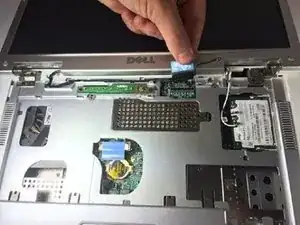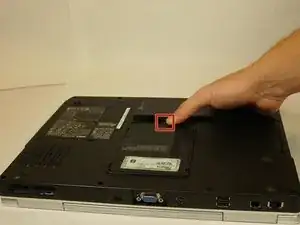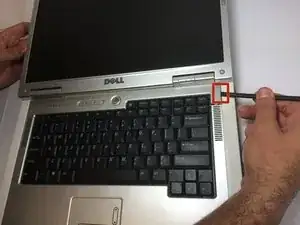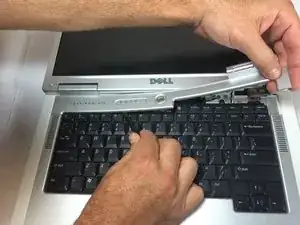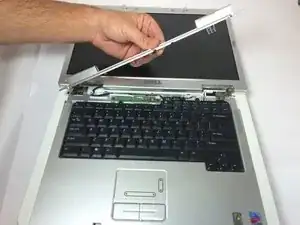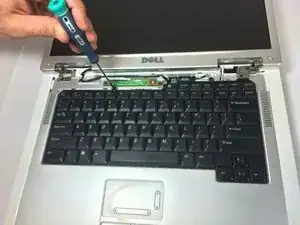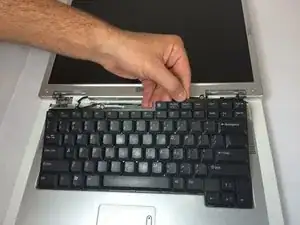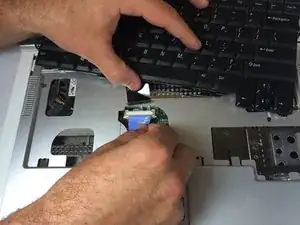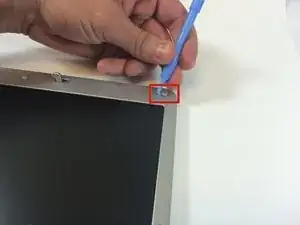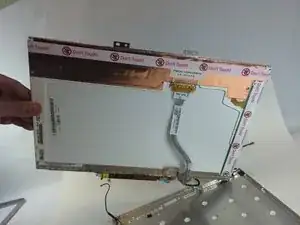Introduction
Replacing the screen takes some time and effort, but requires few tools.
Tools
-
-
Push the switch next to the battery.
-
At the same time, lift the battery away from the laptop.
-
-
-
Place the laptop on flat surface.
-
Carefully open the laptop at far as it will go so that the back of screen is touching the flat surface.
-
Carefully take a spudger and separate part of the cover at the red circle.
-
-
-
Gently lift the keyboard away from the laptop without harming the cord that is located at the bottom of the keyboard.
-
-
-
Use the plastic opening tools to remove the six rubber screw covers in the corners.
-
Remove six 4 mm #00 Philips screws located in the corners.
-
-
-
Insert the plastic opening tools between the screen holders.
-
Go completely around the screen, separating the screen holders with the plastic opening tools.
-
To reassemble your device, follow these instructions in reverse order.