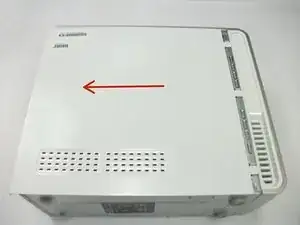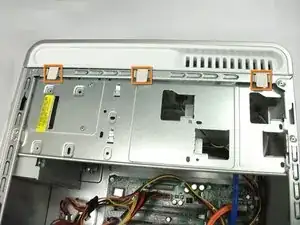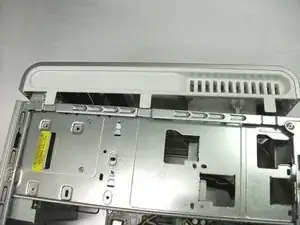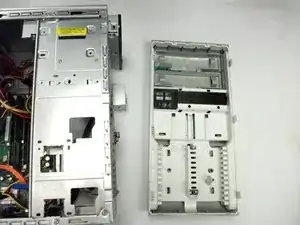Introduction
This guide will demonstrate removing the computer's CD/DVD drive.
Tools
-
-
Locate the three plastic tabs connecting the computer's faceplate to the case.
-
Gently lift the three tabs to pull off the faceplate.
-
-
-
Completely remove the faceplate.
-
Remove the CD/DVD drive by pulling it forward towards the front.
-
Conclusion
To reassemble your device, follow these instructions in reverse order.
One comment
add the problems may happen and ther solution