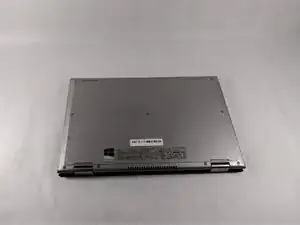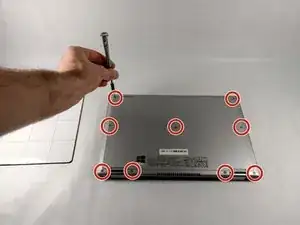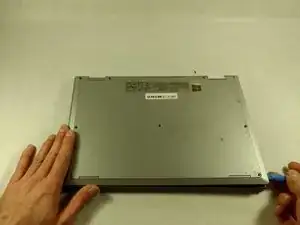Introduction
Is your device experiencing problems with holding a charge or turning on? Consider using this guide to replace the battery in your device.
Tools
-
-
Ensure the device is powered off and unplugged. Close the device and orient it face up, with the hinges further away from you.
-
Flip the device over so the backside is facing you.
-
-
-
Using the plastic opening tool, pull the back panel upward. Move the opening tool along the edge of the device and lift the panel off of your device.
-
To reassemble your device, follow these instructions in reverse order.
One comment
Apparently the battery screws on mine all have red thread lock on them, meaning they will not come out and I fear I may end up stripping them if I’m not careful, I got one out, which his how I know they used red thread lock. Blue would have been sufficient