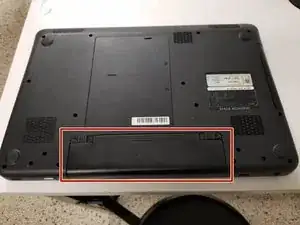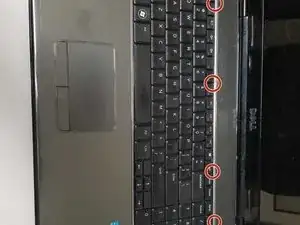Introduction
The keyboard is one of the main components used to operate a computer. A computer keyboard is an input device that allows the user to enter letters, numbers, and symbols. If your keyboard on your Dell Inspiron 17R-N7010 is no longer functional, you will not be able to do this so it will need to be replaced. However, you can make your laptop fully functional by replacing the broken keyboard. Follow this guide to replace your keyboard. There are no special skills needed for this task. There are no hazards associated with this job to the person who fixes the device. However, you need to be careful in dealing with all the circuit hardware when replacing your keyboard so be sure to unplug your laptop, power the laptop off and disconnect the battery prior to beginning your repair.
Tools
Parts
-
-
Slide both locks away from the center of the battery.
-
After you hear a click, pull out the battery.
-
-
-
Look for the four locks that secure the keyboard on top.
-
Push the lock into the case with a plastic opening tool. It is important to note that each lock has a spring behind it
-
Lift the keyboard up a little bit. A plastic opening tool or nylon spudger can help in lifting the keyboard.
-
-
-
Lift the top side of the keyboard up and place it upside down. This enables you to access the keyboard cable, which is connected to the motherboard.
-
Lift up the left side of the brown tab with your fingernail and it will open up at 90-degree angle. This will unlock the connector.
-
Unplug the keyboard connector from the motherboard.
-
Remove the keyboard.
-
To reassemble your device, follow these instructions in reverse order.