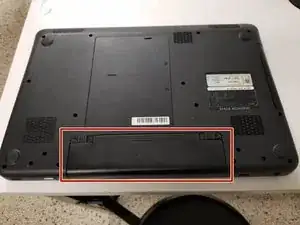Introduction
In this guide you will learn how to find and replace the battery in a Dell Inspiron 17R-N7010 laptop. Battery replacement is needed when you notice signs of battery failure such as not holding a charge for as long, taking longer to charge, not charging at all, or not powering on. This replacement is very basic and requires no tools.
Parts
-
-
Slide both locks away from the center of the battery.
-
After you hear a click, pull out the battery.
-
Conclusion
To reassemble your device, follow these instructions in reverse order.