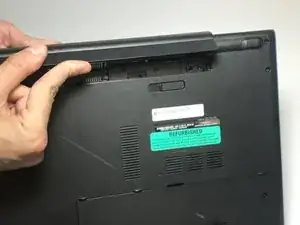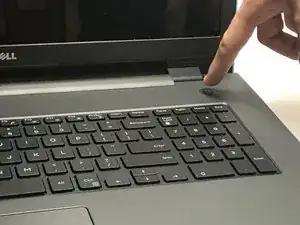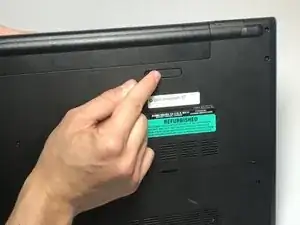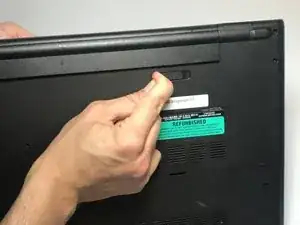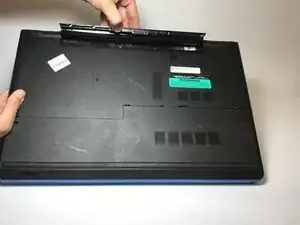Introduction
This guide will allow you to replace a defective battery for the Dell Inspiron 17-5755. Please ensure that the device is turned off before performing this replacement.
-
-
Find the battery release latch on the bottom side of the computer.
-
Slide the latch to the left until you hear a "click". This indicates that the battery has been released.
-
Conclusion
To reassemble your device, follow these instructions in reverse order.