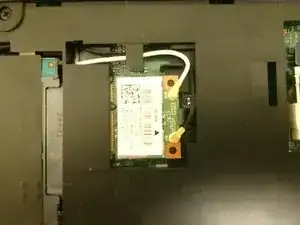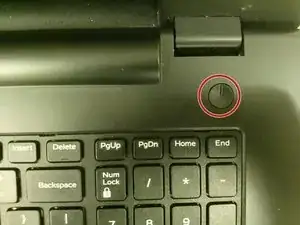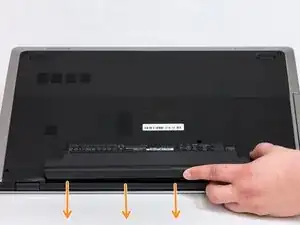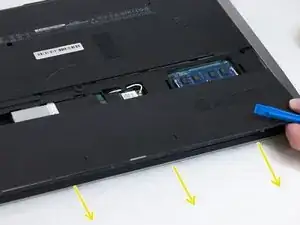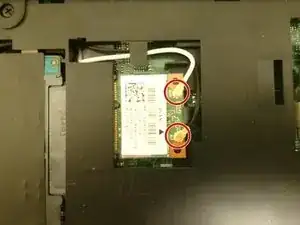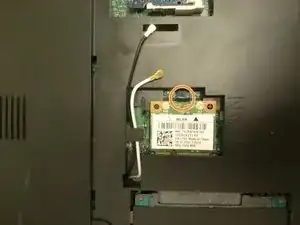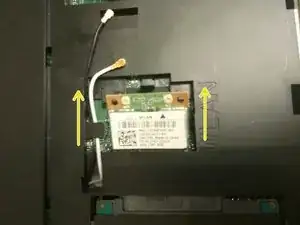Introduction
Tools
-
-
Switch each of the battery latches to the "unlocked" position.
-
Pull battery upwards by the tab to remove from the laptop.
-
-
-
Remove the two 5.5mm screws that secure the base cover to the computer's base.
-
Using the plastic opening tool, carefully pry open the base cover starting from the center.
-
Lift the base cover upwards to remove and set it aside.
-
-
-
Disconnect the antenna cables from the wireless card.
-
Push the securing tab to release the wireless card.
-
Slide the wireless card out of the wireless-card slot.
-
Conclusion
To reassemble your device, follow these instructions in reverse order.