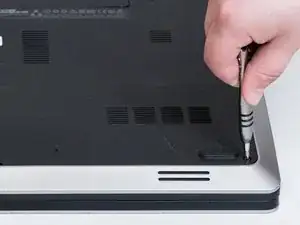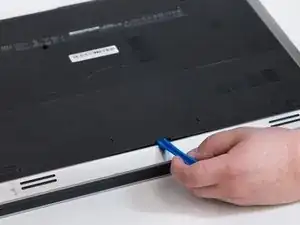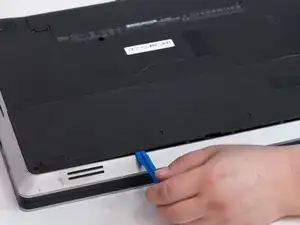Introduction
This guide will show how to access and replace RAM in this laptop. A couple of screws need to be removed but it is otherwise very simple.
Tools
-
-
Flip the laptop upside down.
-
Remove the two 4.5 mm Phillips #0 screws on the access panel door.
-
-
-
Using the plastic opening tool, loosen the panel access door, starting at the center.
-
Remove the panel.
-
Conclusion
To reassemble your device, follow these instructions in reverse order.