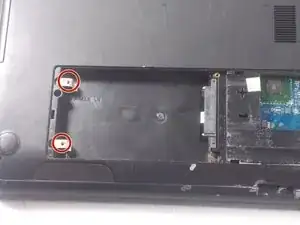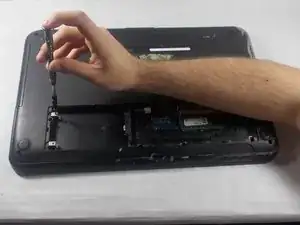Introduction
The hard drive is where all the data of the laptop is stored. Without it, or with a broken one, users' devices will not function at all. This guide will show the steps to replace the hard drive on this device.
Tools
-
-
Remove the two 6.5 mm PH1 Philips head screws on the back panel.
-
Lift up the small panel from the top, using the plastic opening tools if necessary.
-
-
-
Remove the two 5.5 mm PH1 Phillips head screws holding in the hard drive.
-
Slide the hard drive out of its slot and lift it out of the device.
-
Conclusion
To reassemble your device, follow these instructions in reverse order.