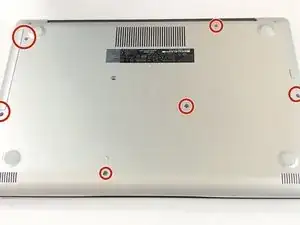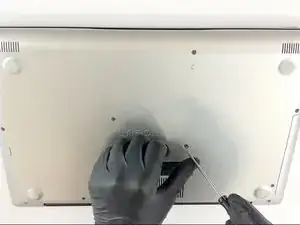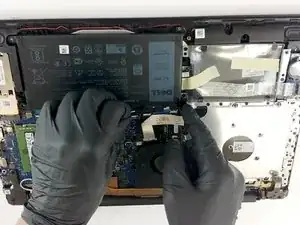Introduction
Welcome to our guide on how to replace your Dell laptop's battery. We understand that not everyone is a tech expert, and that's perfectly fine. This guide is here to walk you through the process of replacing your laptop's battery in a clear and easy-to-follow manner. Tools and Parts are also mentioned. This is required incase if your battery is not performing to the best ability.
Tools
Parts
-
-
Before starting, make sure the laptop is powered off and disconnected from any power sources.
-
-
-
Remove the Screws of the Laptop with help screwdriver.
-
There are 6 screws to remove. Make Sure to open the back of the laptop delicately.
-
-
-
Carefully disconnect the old battery from the motherboard.
-
Gently remove the old battery from its housing by removing plug of battery.
-
-
-
Insert the new battery into the housing.
-
Connect the new battery to the motherboard.
-
Securely reattach the battery back cover.
-
-
-
Plug in the laptop and charge it to Full Capacity.
-
Power on the laptop and make sure it works with the new battery.
-
To reassemble your device, follow these instructions in reverse order.