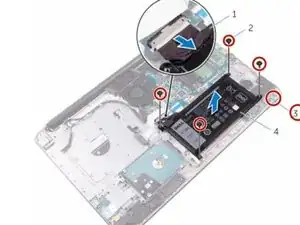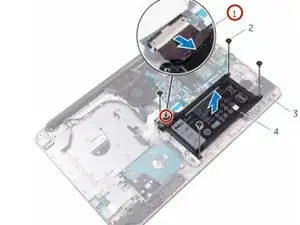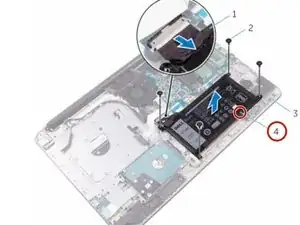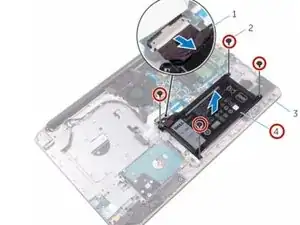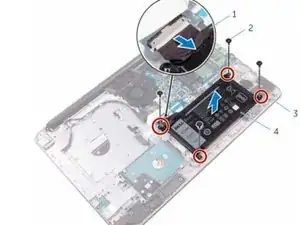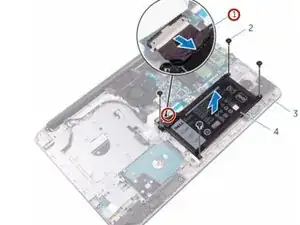Introduction
How to remove and replace the battery.
Tools
-
-
Align the screw holes on the battery with the screw holes on the palm rest and keyboard assembly
-
Conclusion
To reassemble your device, follow these instructions in reverse order.
One comment
doesn’t show how to remove back cover!!!