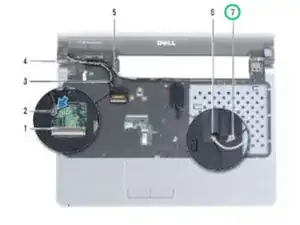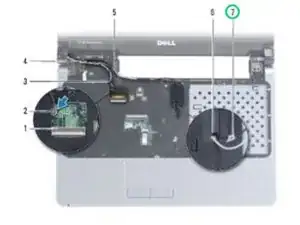Introduction
In this guide, we will be showing you how to remove and replace the Display Assembly.
Tools
-
-
Remove the two screws on the base of the computer that secure the display assembly to the computer base.
-
-
-
Hold the display while you remove the three screws that secure the display assembly to the computer base.
-
-
-
Using the alignment posts, place the display assembly in position and replace the three screws that secure the display assembly to the computer base.
-