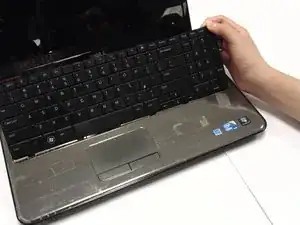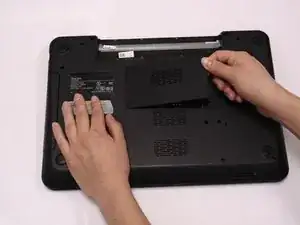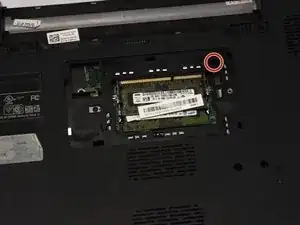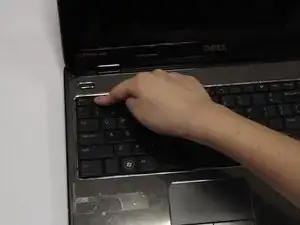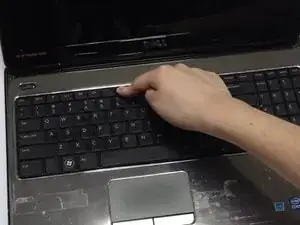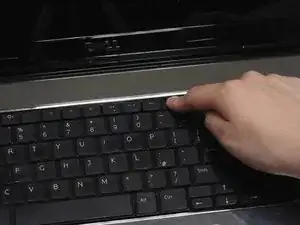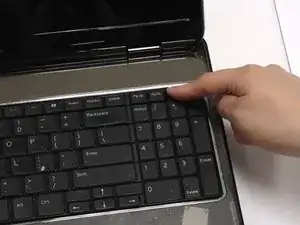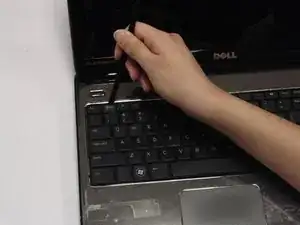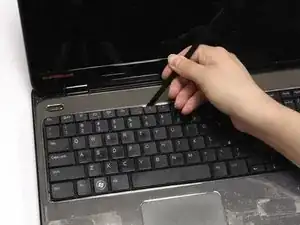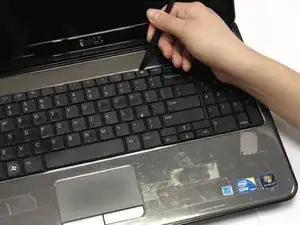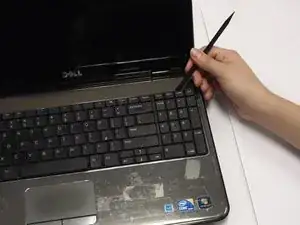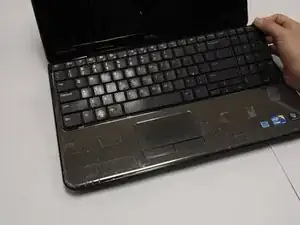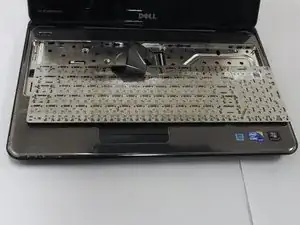Introduction
If most keys on your keyboard are not working, this guide will help you replace the keyboard.
Tools
-
-
Locate the keyboard lining (between the black and silver).
-
Place your spudger between the keyboard lining behind the F1 and F7 keys and pull up.
-
Conclusion
To reassemble your device, follow these instructions in reverse order.