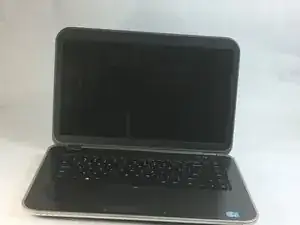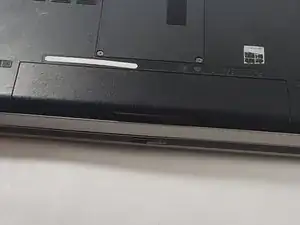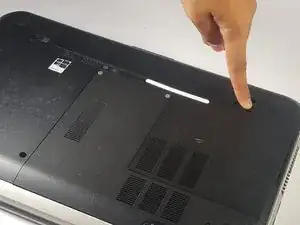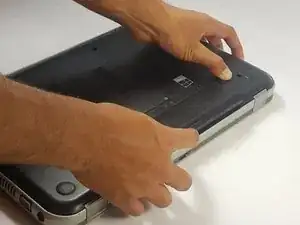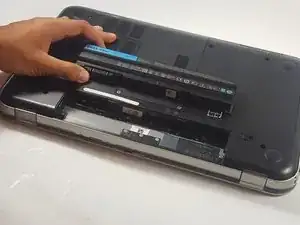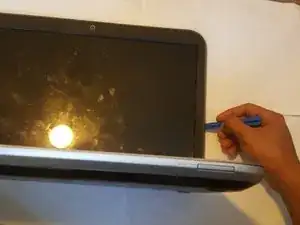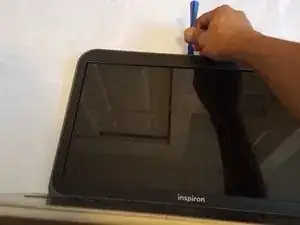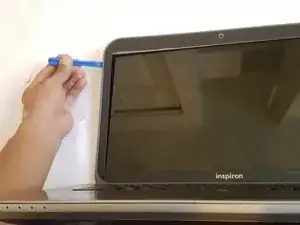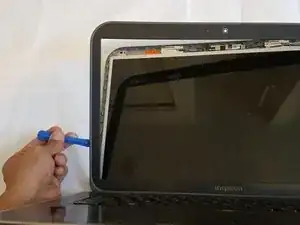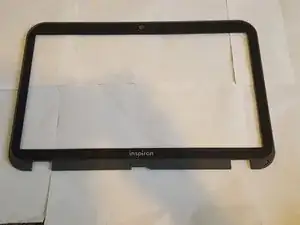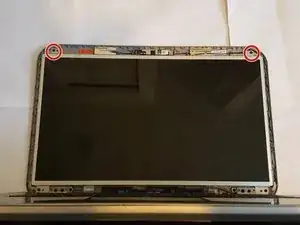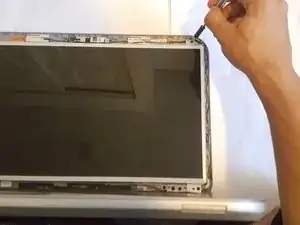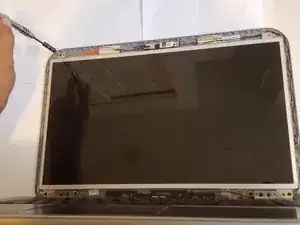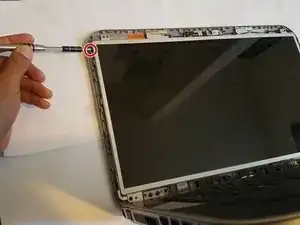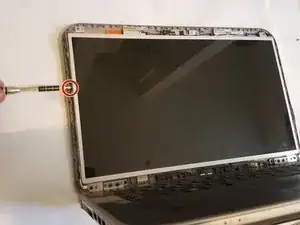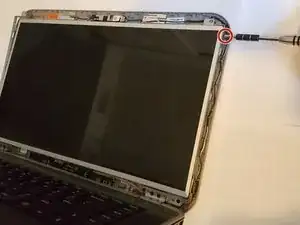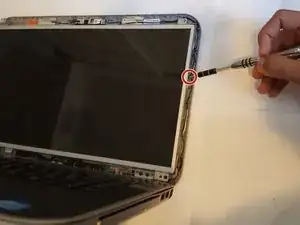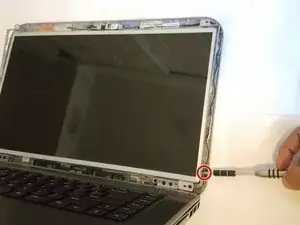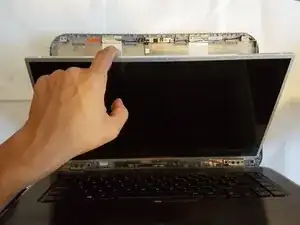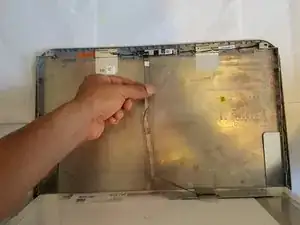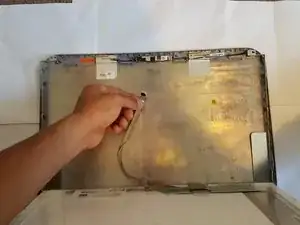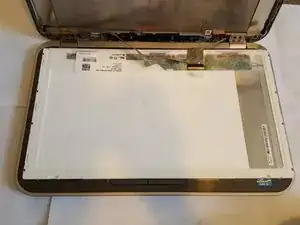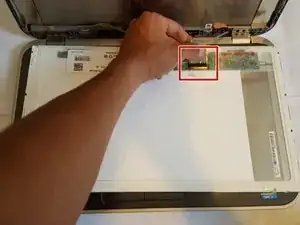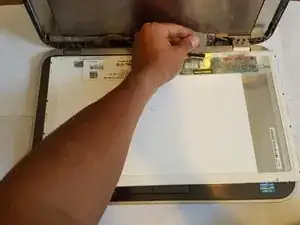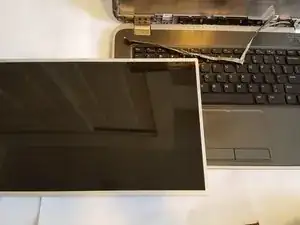Introduction
This replacement guide will demonstrate how to safely remove and replace the Inspiron 15R 5520 display screen.
Tools
-
-
Place a finger on both latches and push outwards.
-
Grab by the lip and pull upwards to remove battery.
-
-
-
Lay the device as shown on table.
-
Use the plastic opening tool to separate the plastic casing on all sides.
-
-
-
Sit the device upright and lay the display down on the keyboard.
-
Locate the cable on the base of the display.
-
Pull gently away from yourself.
-
Conclusion
To reassemble your device, follow these instructions in reverse order.