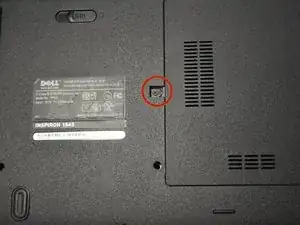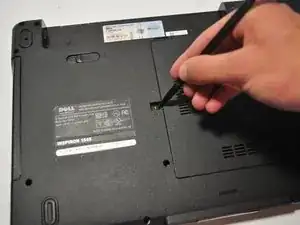Introduction
This guide will be utilized if you are having issues with reading disks and it is not a firmware problem.
Tools
Parts
-
-
Flip the laptop to its back side.
-
Remove the screw (5mm Phillips #1) that secures the Optical Disk Drive on the back of the laptop.
-
-
-
Push the Optical Disk Drive out using a spudger tool as shown and pull from the front cover of the Optical Disk Drive.
-
Conclusion
To reassemble your device, follow these instructions in reverse order.