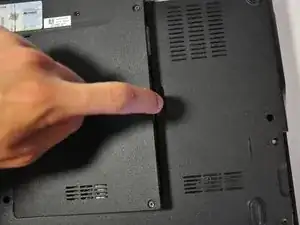Introduction
This guide will be utilized mainly if your CPU has gone bad and your laptop is essentially nonfunctional.
Tools
Parts
-
-
Using a flathead screwdriver, rotate the locking mechanism counterclockwise to the unlocked position.
-
Conclusion
To reassemble your device, follow these instructions in reverse order.