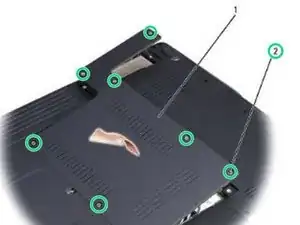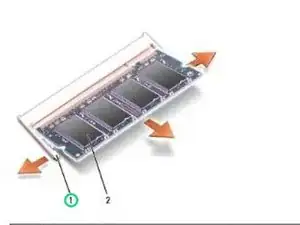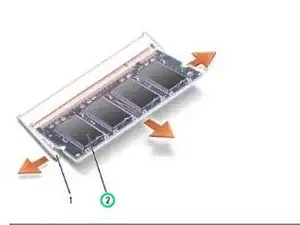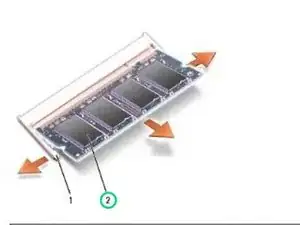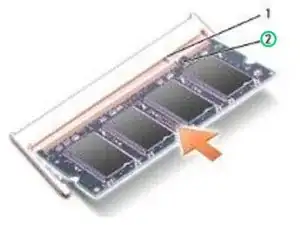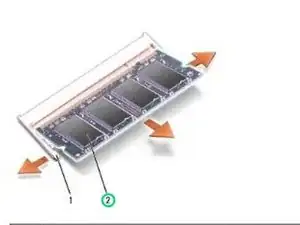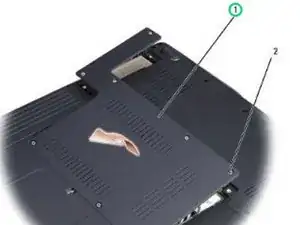Introduction
In this guide, we will be showing you how to remove and replace the Memory Module.
Tools
-
-
Turn the computer upside-down, loosen the eight captive screws on the cover and remove the cover.
-
-
-
Use your fingertips to carefully spread apart the securing clips on each end of the memory module connector until the module pops up.
-
-
-
Slide the module firmly into the slot at a 45-degree angle, and rotate the module down until it clicks into place. If you do not feel the click, remove the module and reinstall it.
-