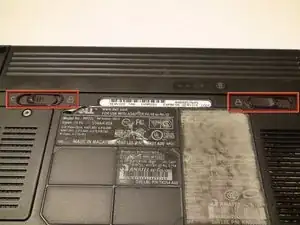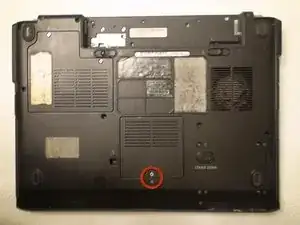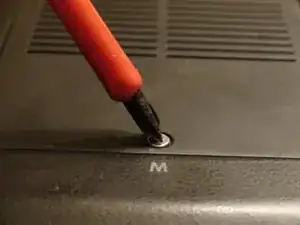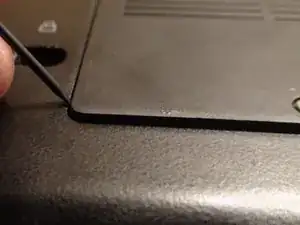Introduction
This guide will show you how to remove the RAM in your laptop.
Tools
Parts
-
-
Identify the lock mechanisms holding the battery in place.
-
Slide each button outward with your fingers to disengage the battery.
-
Pull the battery off with your hand to separate it from the laptop.
-
-
-
Locate the Phillips #1 screw securing panel M.
-
Remove the screw from panel M with a Phillips #1 screwdriver.
-
-
-
Pry the panel open with the plastic opening tool.
-
Gently pull with your fingers to remove the panel.
-
-
-
Identify the metal tabs holding the RAM in place.
-
Gently press outward on the tabs at the same time with your fingers to release the RAM.
-
Gently pull the RAM outward with your fingers to remove it.
-
Conclusion
To reassemble your device, follow these instructions in reverse order.