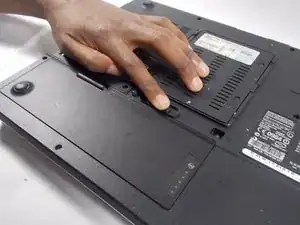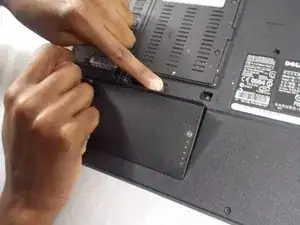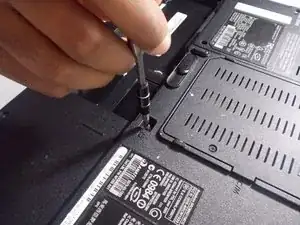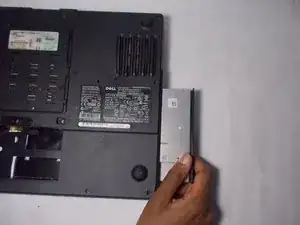Introduction
This guide will show you how to remove the optical disc drive from your device.
Tools
-
-
Place the laptop facedown with the battery facing you.
-
Push the switch above the battery to the right and hold it in that position.
-
Lift the battery using the grip on the top and remove it from its socket.
-
Conclusion
To reassemble your device, follow these instructions in reverse order.