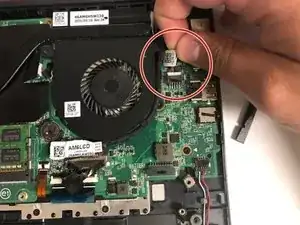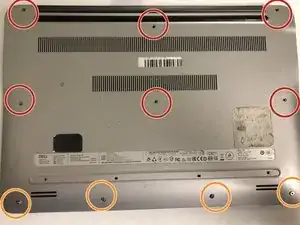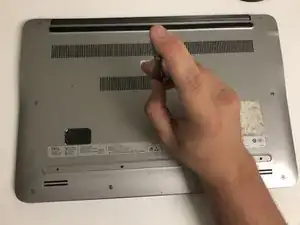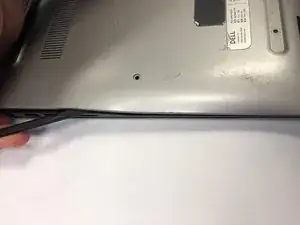Introduction
This guide will walk you through how to remove the power port in your Dell Inspiron 15-7548.
Tools
-
-
Remove the six 6 mm screws from the back panel with a Phillips #1 screwdriver.
-
Loosen the four captive screws at the bottom using a Phillips #1 screwdriver.
-
Conclusion
To reassemble your device, follow these instructions in reverse order.