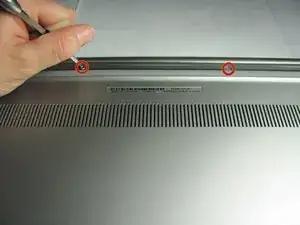Introduction
By using this guide, you will learn how to remove the back base cover of the computer, which is needed to access the interior of the laptop for the rest of the repair guides.
Tools
-
-
Make sure the display is closed. Then, flip the computer over so that you can see the bottom cover.
-
Loosen the two 5 mm Phillips #0 on the upper edge of the cover.
-
-
-
Remove the two 5 mm interior screws that connect the cover to the assembly using the same Philips head screwdriver from the previous step.
-
Conclusion
To reassemble your device, follow these instructions in reverse order.