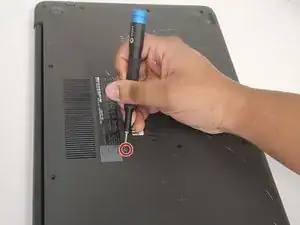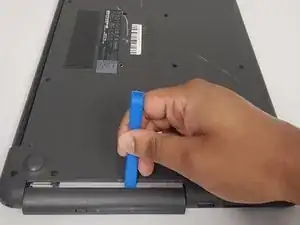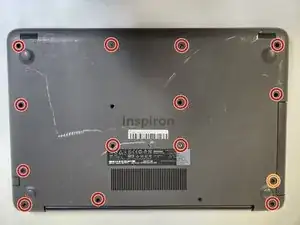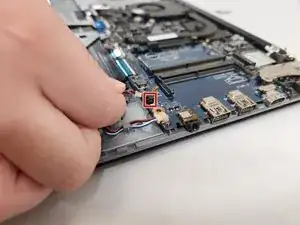Introduction
This guide will show you how to replace the coin-cell battery or CMOS battery (complementary metal oxide semiconductor) in a Dell Inspiron 15-5565 laptop. The battery is a CR-2032.
Some common issues to identify a faulty coin-cell battery are as follows: if the date and time settings are incorrect, slowed, or stopped; you are prompted to reset the date and time when you power on the computer, or if you lose your BIOS setting once the computer powers off. Please see this page for troubleshooting steps.
Tools
-
-
Remove the 4 mm screw that secures the optical drive bracket to the optical drive using a Phillips #00 screwdriver.
-
-
-
Eject the optical drive by pressing the eject button.
-
Push out the optical drive bracket using the iFixit opening tool.
-
-
-
Remove 13 8 mm screws from the bottom of the device using a Phillips #00 screwdriver.
-
Remove the single 4 mm screw from the bottom of the device using a Phillips #00 screwdriver.
-
Remove the three 4 mm screws from the optical drive slot using a Phillips #00 screwdriver.
-
To reassemble your device, follow these instructions in reverse order.