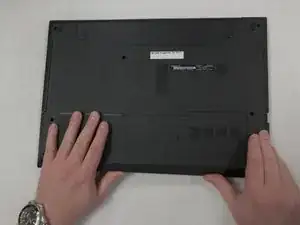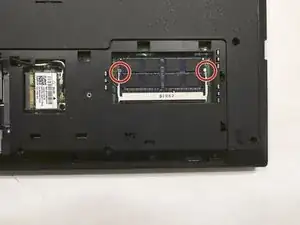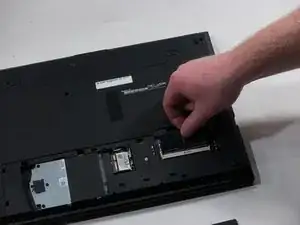Introduction
Is the RAM in your Dell Inspiron 15-3543 defective or full? If so, here is the guide to fix the problem by simply replacing your RAM. All you need is the standard #0 Phillips Screwdriver head in order to remove the one screw involved with this replacement.
Tools
-
-
Using a #0 Phillips screwdriver, remove the 2.0mm screw from the back of the device beside the vents.
-
-
-
Slide the panel off by placing your hands on top and, while using a little force, sliding your hands down.
-
-
-
Using two fingers, slide the two notches holding the RAM in place outwards.
-
After the notches are moved outwards, the RAM will pop up and it can be pulled out.
-
Conclusion
To reassemble your device, follow these instructions in reverse order.