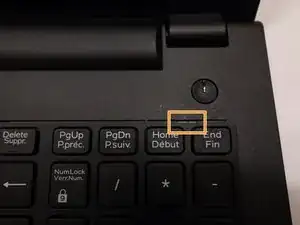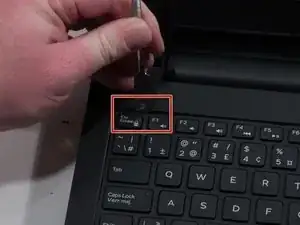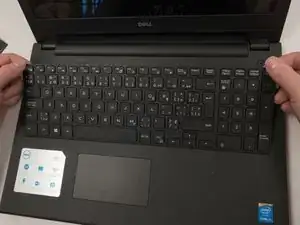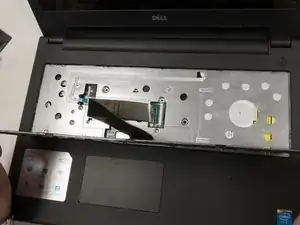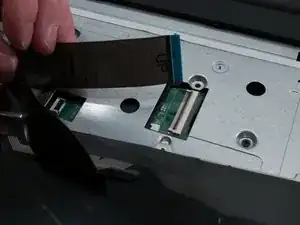Introduction
Have all of the keys or some keys on the keyboard for your Dell Inspiron 15-3543 stopped working? If so, here is the guide to fix the problem by simply replacing your keyboard. All you need is the metal spudger tool in order to pry the keyboard up and remove the cable ribbon.
Tools
Parts
-
-
Turn the device over and open it.
-
You will see 5 notches at the top of the keyboard.
-
Stick the end of the metal spudger between each of these notches to pry the keyboard up. Once you hear a pop sound, stop and move onto the next notch.
-
-
-
Once all five notches at the top of the keyboard are loosened, begin pulling it up from the top.
-
-
-
To remove the ribbon cable, use the metal spudger tool to pop the ribbon cable lock up.
-
After popping up the ribbon cable lock, you can pull the ribbon cable out.
-
To reassemble your device, follow these instructions in reverse order.
One comment
Thanks. Could you please suggest a recommended replacement keyboard? I didn't find any branded replacement item in Amazon.