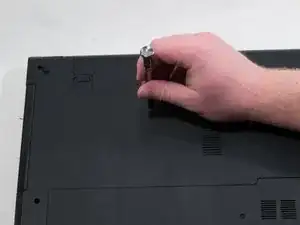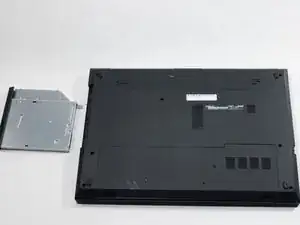Introduction
Is the disk drive in your Dell Inspiron 15-3543 not reading disks correctly or causing your computer to overheat? If so, here is the guide to fix the problem by simply replacing your disk drive. All you need is the standard #0 Phillips Screwdriver head in order to remove the one screw involved with this replacement.
Tools
-
-
Flip the device over so the bottom is facing up.
-
Using a #0 Phillips screwdriver, remove the 4.0mm screw to the right of the disk drive.
-
Conclusion
To reassemble your device, follow these instructions in reverse order.