Introduction
After extended periods of time, laptop computer batteries will lose the ability to hold a charge and may need to be replaced with a new battery.
Parts
-
-
Flip the laptop over.
-
Slide the latches toward the outside of the laptop to unlock the battery.
-
Lift the battery out of the laptop.
-
Conclusion
To reassemble your device, follow these instructions in reverse order.


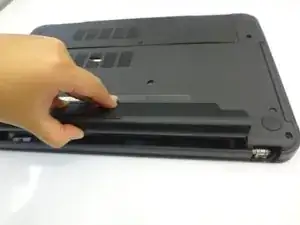

Can I fix the cell of the battery?
Mr Abeer -