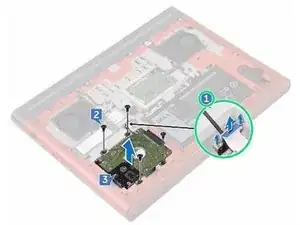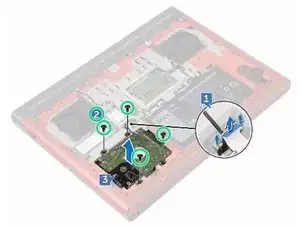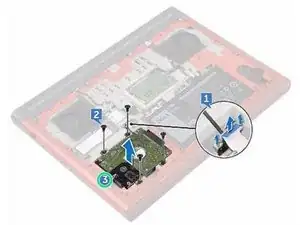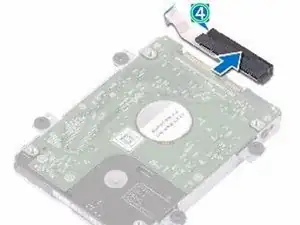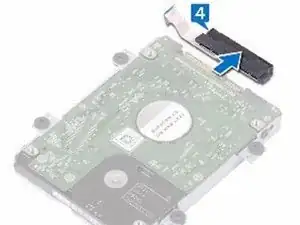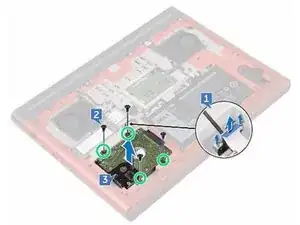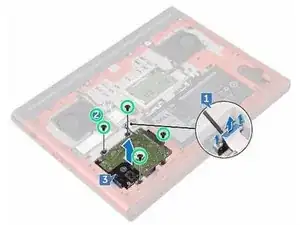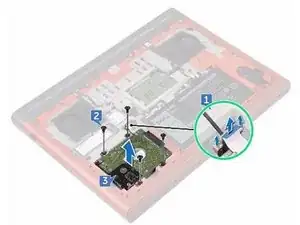Introduction
In this guide, we will be showing you how to remove and replace the Hard Drive.
Tools
-
-
Using a plastic scribe, lift the latch and use the pull tab to disconnect the hard-drive cable from the system board.
-
-
-
Remove the four screws (M2.5x3 Ladder type) that secure the hard-drive assembly to the computer base.
-
-
-
Replace the four screws (M2.5x3 Ladder type) that secure the hard-drive assembly to the computer base.
-
-
-
Connect the hard-drive cable to the system board and close the latch to secure the hard-drive cable.
-