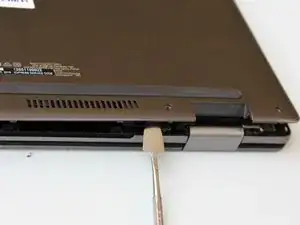Introduction
This guide will give detailed instructions and photos to replace the fan inside a Dell Inspiron 15 7579. This replacement will resolve overheating issues caused directly by the fan. Hazards include exposure of the motherboard and operating with small electrical wires that cannot sustain large amounts of force.
Tools
-
-
Insert metal spudger into a gap in between the back panel and the back of the screen.
-
Pry off the back panel using the metal spudger as a lever, and remove the back panel by lifting the rest off by hand.
-
Conclusion
To reassemble your device, follow these instructions in reverse order.