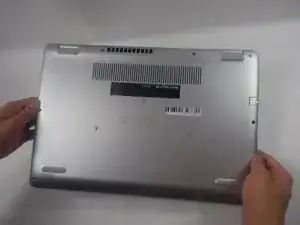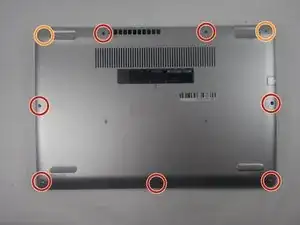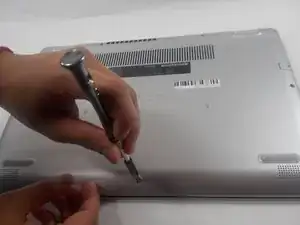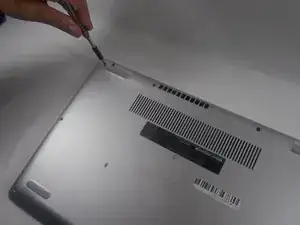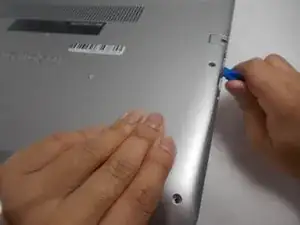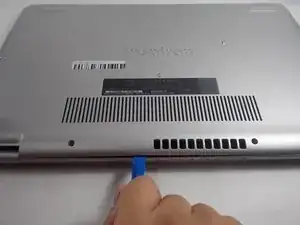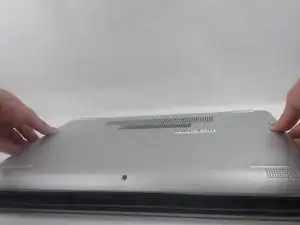Introduction
Tools
-
-
Turn over the laptop so that the bottom is facing upwards, and the Inspiron logo is upside-down.
-
-
-
Remove the seven 7 mm screws from the bottom using a Phillips #0 screwdriver.
-
Loosen the two captive back corner screws using a Phillips #0 screwdriver.
-
-
-
Slide an iFixit opening tool underneath the right side USB port and the keyboard.
-
Gently trace the iFixit opening tool along the entire outer rim of the laptop, carefully applying an upwards pressure.
-
-
-
Gently pry off the bottom cover from the laptop.
-
Use the iFixit opening tool to loosen any spots you may have missed from Step 3.
-
-
-
Remove the single 3 mm screw that holds down the Wi-Fi card using a Phillips #0 screwdriver.
-
Remove the Wi-Fi card from the motherboard.
-
To reassemble your device, follow these instructions in reverse order.
One comment
The problem isn't taking the card out. It's putting it in and especially attaching the micro connectors to the card without messing them up. This is a poor design which literally requires a electron microscope to see what your doing. I would like ot know how one does this and with what tools.
SCWD -