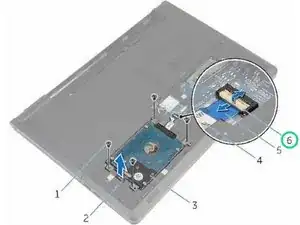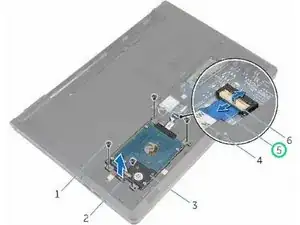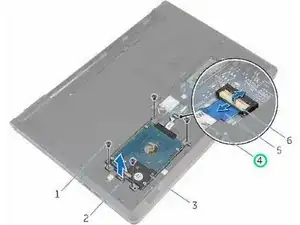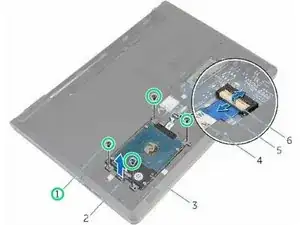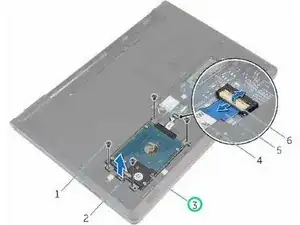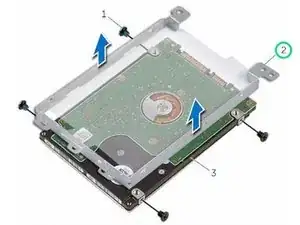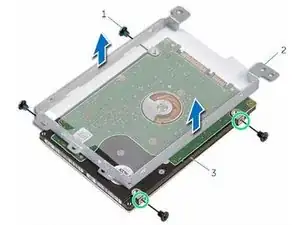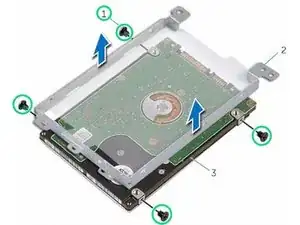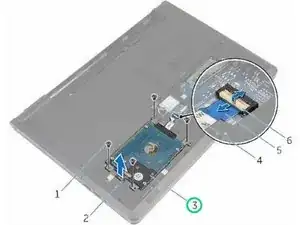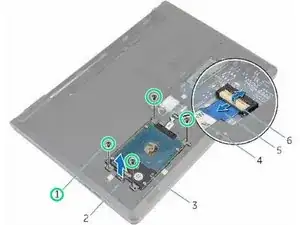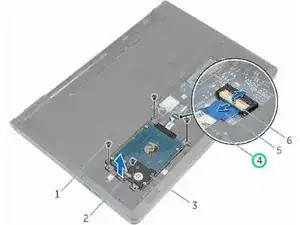Introduction
In this guide, we will be showing you how to remove and replace the Hard Drive.
Tools
-
-
Place the hard-drive assembly in the computer base and align the screw holes on the hard-drive assembly with the screw holes on the computer base.
-
-
-
Slide the hard-drive cable into the connector and press down on the latch to secure the cable to the system board.
-