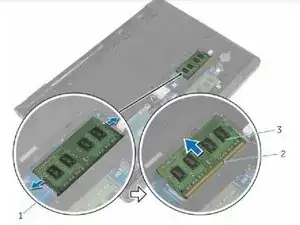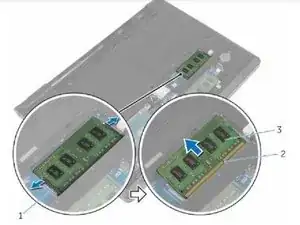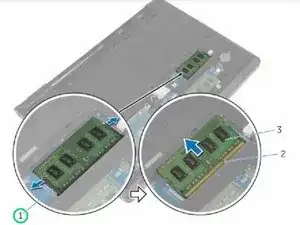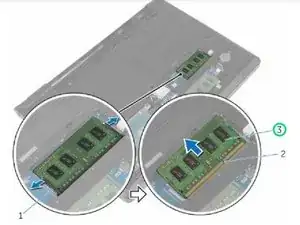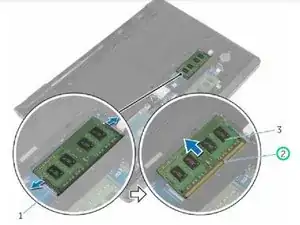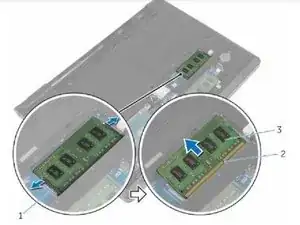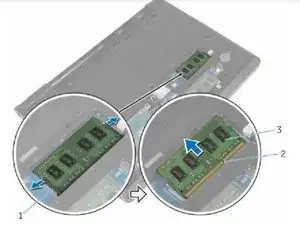Introduction
In this guide, we will be showing you how to remove and replace the Memory Modules.
-
-
Using your fingertips, carefully spread apart the securing clips on each end of the memory-module slot until the memory module pops up.
-
-
-
Slide the memory module firmly into the slot at an angle and press the memory module down until it clicks into place.
-