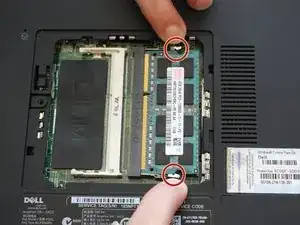Introduction
The optical drive allows for users to play CD's and DVDs on the Dell Inspiron 14z - 5423. This easy step-by-step guide will help in replacing the optical drive.
Tools
-
-
Slide the CD/DVD drive on the side of the laptop out using your fingers.
-
Using a J0 bit screwdriver, unscrew the one 2 mm Phillips screw.
-
Conclusion
To reassemble your device, follow these instructions in reverse order.