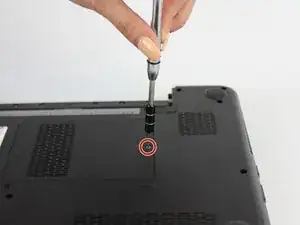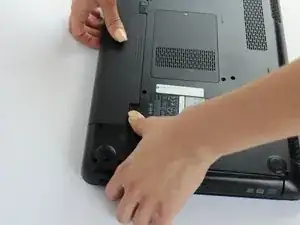Introduction
Removing and replacing RAM is very straightforward on this device. The manufacturer designed the system to make access to the RAM very easy and as such, will not take long to do.
Tools
Parts
-
-
While holding the left-hand switch to the left position, pull the battery away from the laptop.
-
-
-
Once the RAM cover is free use your hand to pull from the side with the screw: UP and OUT to remove the RAM cover.
-
-
-
Place the plastic spudger on the metal clips and push them out to the side.
-
Once you have done this with both sides, the RAM should pop up to a 45 degree angle.
-
-
-
To release the RAM pull it out linearly to how it is in. Pull it straight back until it releases.
-
Repeat as necessary for the lower RAM module.
-
To reassemble your device, follow these instructions in reverse order. Ensure that the RAM is fully seated into the slot and no gold contacts are visible.
2 comments
FYI People, this Laptop Supports 16 GB of RAM i.e. two stick of 8 GB DDR3L 1.35v 1600Mhz. I am using this laptop with Ubuntu 19.10 now after that Upgrade.
Do you still have 16GB RAM on that N4010? Why do they recommend 8GB Max then….I hope it did not overheat on you