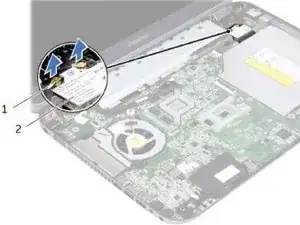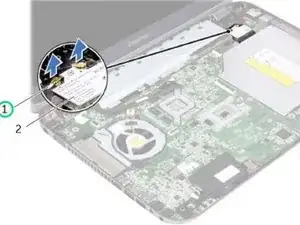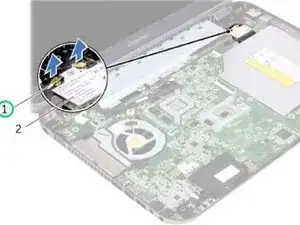Introduction
In this guide, we will be showing you how to remove and replace the Display Assembly.
Tools
-
-
Place the NEW display assembly in position and replace the screws that secure the display assembly to the computer base.
-