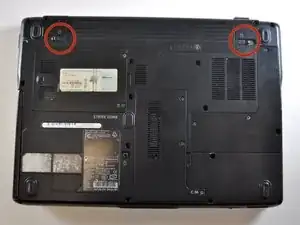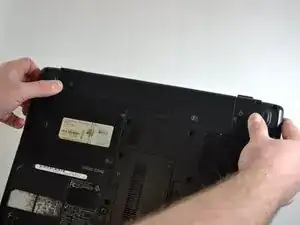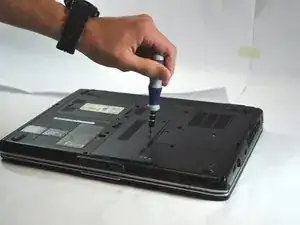Introduction
Do you find your laptop is running slowly when you have multiple programs running? You may find the solution simpler than you may think. By upgrading your RAM, your computer may see some improvements in speed and performance.
Tools
Parts
-
-
Using a Phillips #00 screwdriver, remove the three 2.5mm screws from the panel.
-
Pull back the panel and set it aside.
-
-
-
Spread apart the securing clips on both ends of the chip until the module pops out.
-
Remove the RAM from the connector.
-
These represent the clips of a second module
-
Conclusion
To reassemble your device, follow these instructions in reverse order.