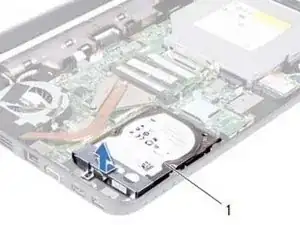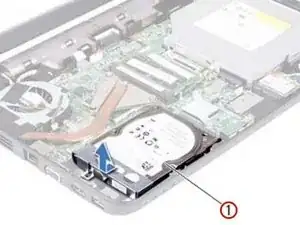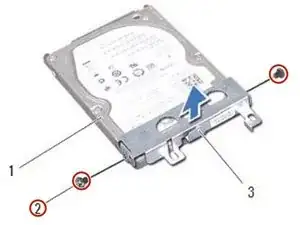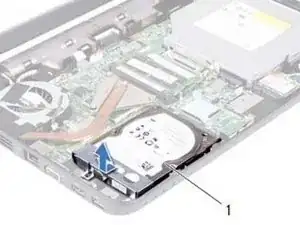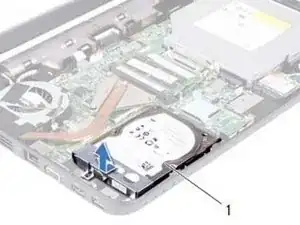Introduction
In this guide, we will be showing you how to remove and replace the Hard Drive.
Tools
-
-
Slide the hard-drive assembly to the left to disconnect it from the connector on the system board.
-
-
-
Push the hard-drive assembly towards the right to connect it to the connector on the system board.
-