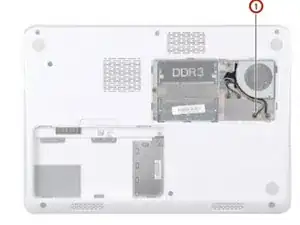Introduction
In this guide, we will be showing you how to remove and replace the Display Assembly.
Tools
-
-
Make a note of the routing of the Mini-Card antenna cables and remove the cables from the routing guides.
-
-
-
Remove the six screws (three on each side) that secure the display assembly to the computer base.
-
-
-
Place the NEW display assembly in position and replace the six screws (three on each side) that secure the display assembly to the computer base.
-