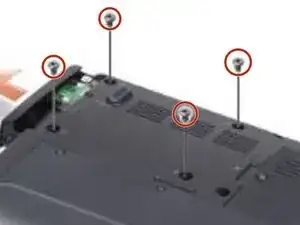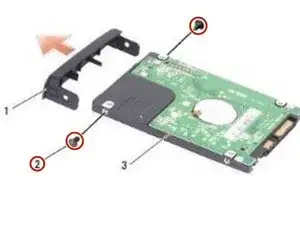Introduction
In this guide, we will show you how to remove and replace the Hard Drive.
Tools
-
-
Remove the two screws from either side of the hard drive bracket and pull the hard drive away from the bracket.
-