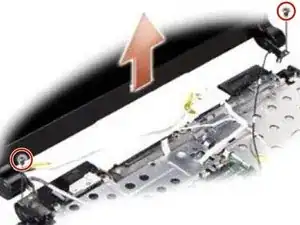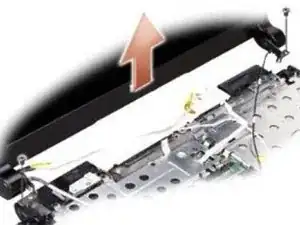Introduction
In this guide, we will be showing you how to remove and replace the Display Assembly.
Tools
-
-
Make note of the cable routing and carefully remove the antenna cables from their routing guides. Pull the cables with their connectors through the system board so that they are clear of the computer base.
-
-
-
Make note of the cable routing and carefully dislodge the antenna cables and the rest of the cables from their routing guides. Pull the cables away, so that they are clear of the palm rest.
-
-
-
Route and connect the display cable to the connector on the system board.
-
Route and connect the camera cable to the connector on the system board.
-
Carefully route the WLAN antenna cables into their routing guides on the palm rest and through the computer base.
-
-
-
Carefully route the WLAN card antenna cables through their routing guides and connect them to the WLAN card.
-