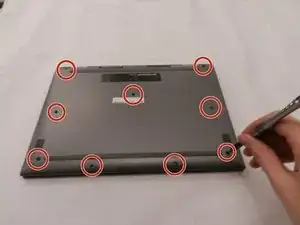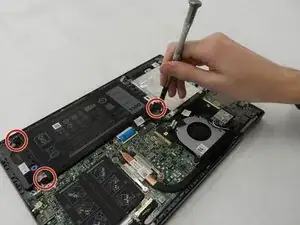Introduction
Is your computer experiencing trouble with connecting to the internet? Consider using this guide to replace the network adapter card in your laptop.
Tools
-
-
Use a Phillips #0 screwdriver to remove the 9.6 mm screws securing the back plate of the laptop.
-
-
-
Use a Phillips #0 screwdriver to remove the 3mm screw and the metal bracket that holds the network adapter card in place.
-
-
-
Pull out the network card.
-
To completely remove the network card, disconnect the two cords (white and black) from the adapter card. White on 1 and Black on 2.
-
Conclusion
To reassemble your device, follow these instructions in reverse order.