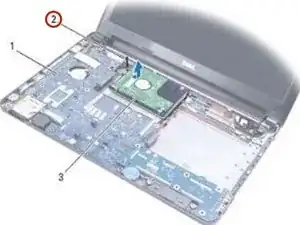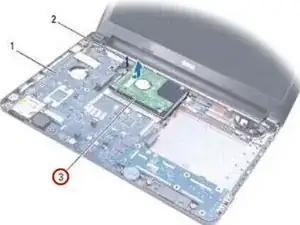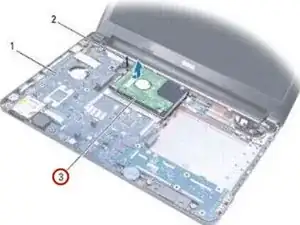Introduction
In this guide, we will show you how to remove and replace the Hard Drive.
Tools
-
-
Place the hard drive in the computer base, then slide and connect the hard drive to the system board connector.
-