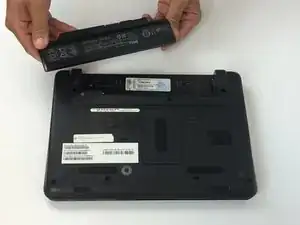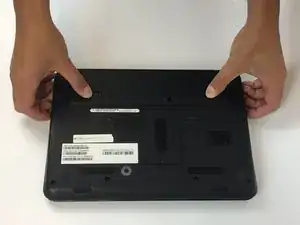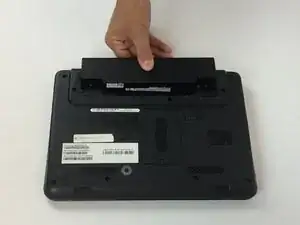Introduction
This guide will teach you how to appropriately remove and replace the main battery. Ensure that the laptop is unplugged and powered off before proceeding to the following instructions. Before using the new battery, make sure to charge it to 100%.
Conclusion
To reassemble your device, follow these instructions in reverse order.