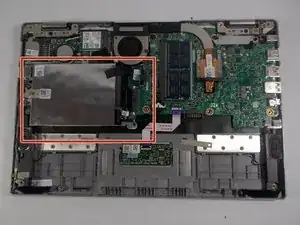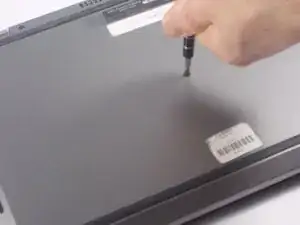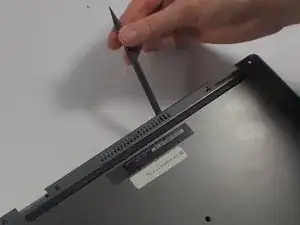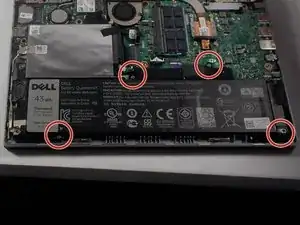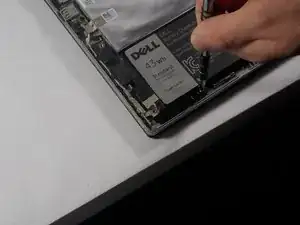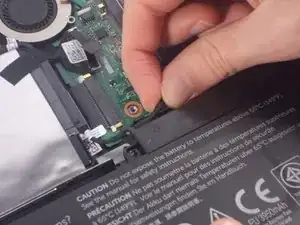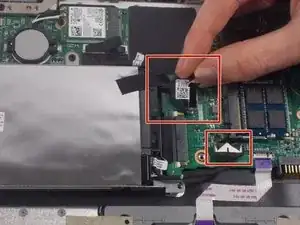Introduction
This guide will show you have to get to and remove the Solid State Drive. It is responsible for the storage of data and start up of your computer.
Tools
-
-
Gently use a spudger to pull the cover away from the rest of the laptop. The cover will come off after you use the tool on two or three sides.
-
-
-
After taking off the back panel, you will see the battery located at the bottom of the computer system. It's black and is clearly labeled "dell battery".
-
-
-
Locate the battery at the bottom of the computer and remove the four 3mm screws with a Phillips #0 head that hold the battery down.
-
-
-
Remove the Solid State Drive wire from the battery clip by detaching the wire.
-
This can be done by gently pulling the connector away from the battery clip.
-
-
-
Remove the no - fuss ribbon connector which connects the Solid State Drive to the motherboard.
-
Pull the two white clips with your fingers to release the connector pins.
-
After the pins have been opened, detach the ribbon connector by gently pulling it out from the port.
-
-
-
Remove the two ZIF connectors , which connect Hard Disk Drive to the motherboard.
-
Pull apart the black tape on top of the ZIF connector with fingers
-
Pull the tape upwards with your fingers to remove the ZIF connector.
-
If you are having trouble, use the spudger to pry it up.
-
To reassemble your device, follow these instructions in reverse order.