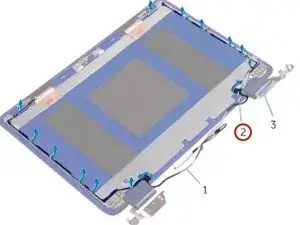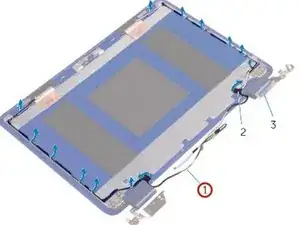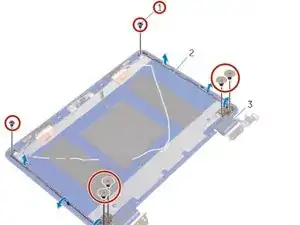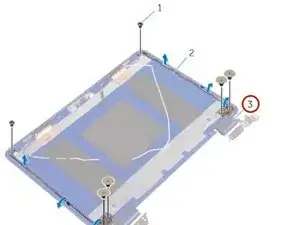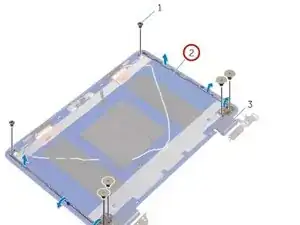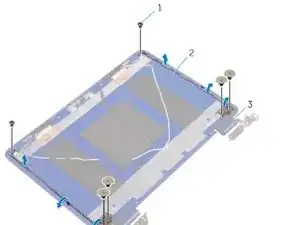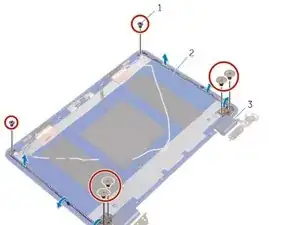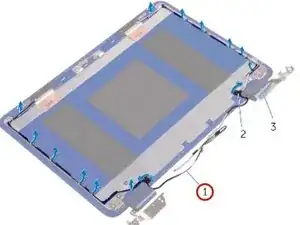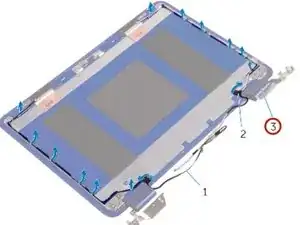Introduction
In this guide, we will be showing you how to remove and replace the Display Hinges.
Tools
-
-
Remove the screws that secure the display hinges to the display back-cover and antenna assembly.
-
-
-
Align the screw holes on the NEW display hinges with the screw holes on the display back-cover and antenna assembly.
-
-
-
Replace the screws that secure the display hinges to the display back-cover and antenna assembly.
-
-
-
Route the antenna cables through the routing guide on the hinge cover and secure it in place.
-
Conclusion
To reassemble your device, follow these instructions in reverse order.