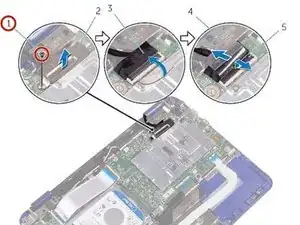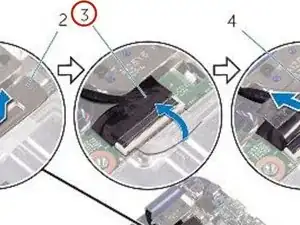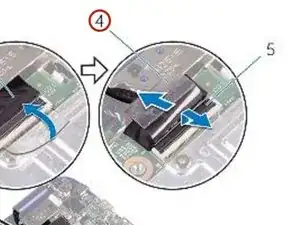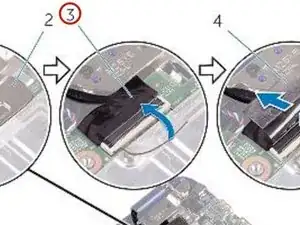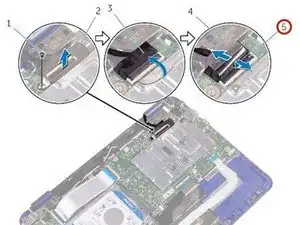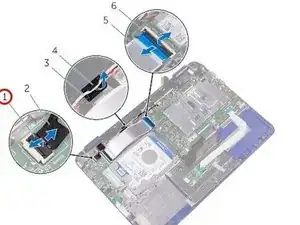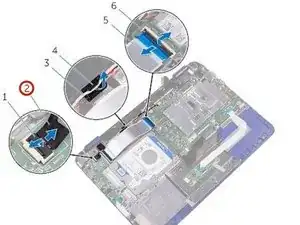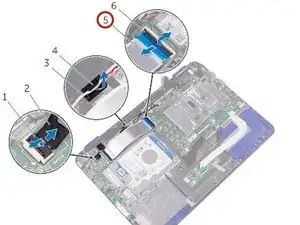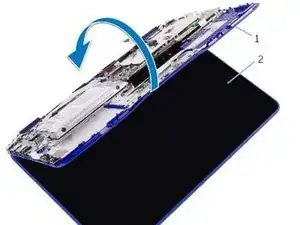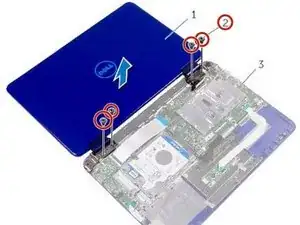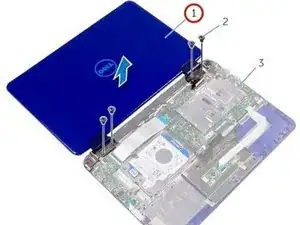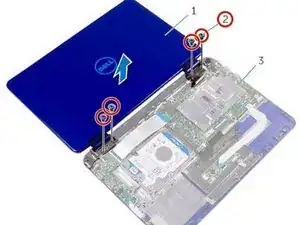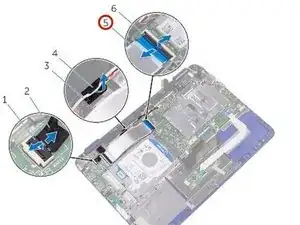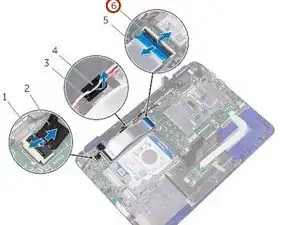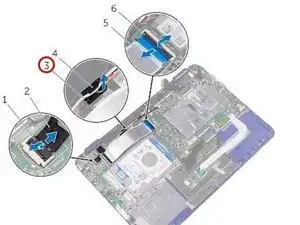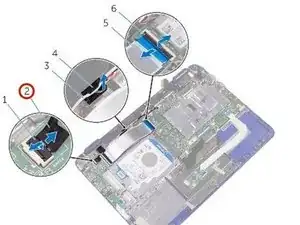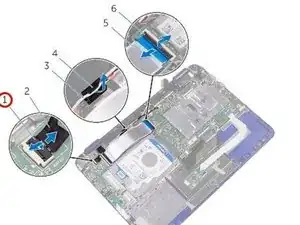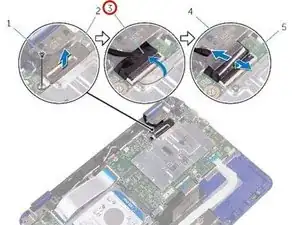Introduction
In this guide, we will show you how to remove and replace the Display Assembly.
Tools
-
-
Place the computer face down on a flat surface.
-
Remove the screws that secure the display assembly to the palm-rest and keyboard assembly.
-
-
-
Align the screw holes on the display hinges with the screw holes on the palm-rest and keyboard assembly.
-
-
-
Turn the computer over and close the display.
-
Slide the I/O-board cable into its slot on the system board and press down the latch to secure the cable.
-
-
-
Slide the sensor-board cable into its slot on the I/O board and press down the latch to secure the cable.
-
-
-
Slide the display cable into its slot on the system board and press down the latch to secure the cable.
-
Conclusion
To reassemble your device, follow these instructions in reverse order.