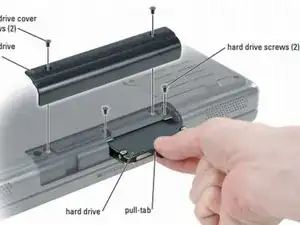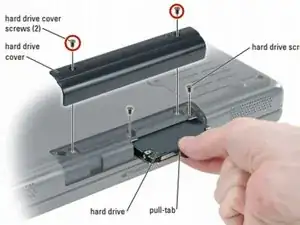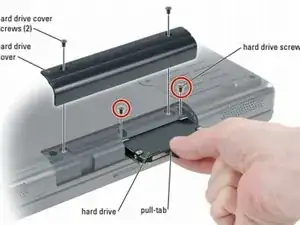Introduction
Tools
-
-
Use the following safety guidelines to help protect your computer from potential damage and to help ensure your own personal safety.
-
-
-
Turn the computer over and remove the hard drive cover screws, the cover, and the hard drive screws.
-
Conclusion
Insert the new hard drive and reassemble.