Introduction
This tutorial covers the process of replacing a Dell Inspiron 15z-5523 battery. As with all batteries after multiple charging and discharging cycles, the battery will eventually begin to lose the ability to hold a charge. The older the battery the more likely they are to begin to show this performance deterioration.
Tools
-
-
Detach keyboard from the laptop
-
Unscrew 4 screws on the metal frame (yellow circles)
-
Disconnect the 4 data connections (teal arrows)
-
To reassemble your device, follow these instructions in reverse order.
2 comments
Excellent, Easy to follow and helpful graphics. Thanks
Hi Christian,
Would you happen to know what are the specs for the seven screws in the base of the Inspiron 15z 5523? Mine is exactly like the one in your post for replacing the battery. I lost mine when replacing the fan. Dell won’t help because the machine is out of warranty. Any ideas would be appreciated.
Thanks Christian.
David


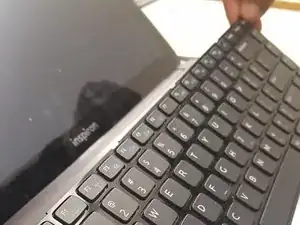
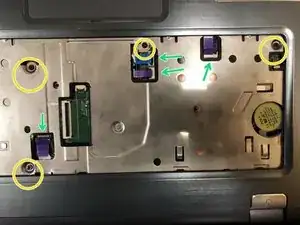



I had to open the memory bay. Inside was another sc new labeled KB, that had to be unscrewed.
markus -