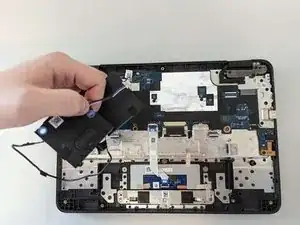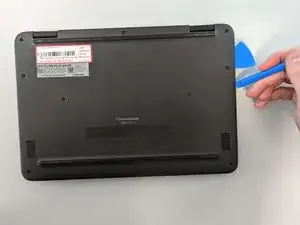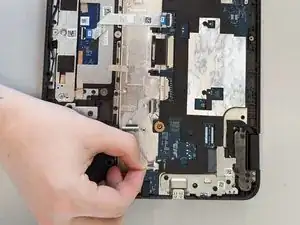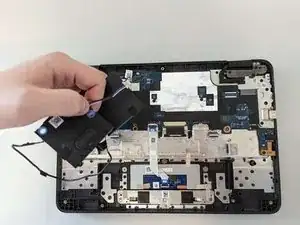Introduction
The speakers in the Dell Chromebook 3110 are very loosely fastened, and easy to remove once the battery is no longer in the device. No special tools are required for this replacement, but tweezers may be helpful when working in tight spaces.
Tools
-
-
Using an opening pick and a plastic opening tool, begin to separate the back cover from the laptop.
-
Using your hands, fully remove the back cover.
-
-
-
Unplug the battery from the motherboard by gently pulling on the cable header from the motherboard toward the battery.
-
Using the Phillips #0 screwdriver, remove the three screws from the battery.
-
-
-
Remove adhesive tape securing the speaker cable to the motherboard, and disconnect the speaker cable from the motherboard.
-
-
-
Carefully remove the speaker cable from the retention clips towards the bottom of the device.
-
To reassemble your device, follow these instructions in reverse order.