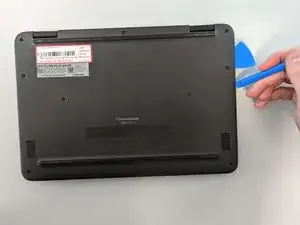Introduction
Follow this guide to remove and replace the battery in the Dell Chromebook 3110.
For safety, discharge your battery below 25% before disassembling it. This reduces the risk of a dangerous event if the battery is accidentally damaged during the repair.
Tools
Parts
-
-
Using an opening pick and a plastic opening tool, begin to separate the back cover from the laptop.
-
Using your hands, fully remove the back cover.
-
-
-
Unplug the battery from the motherboard by gently pulling on the cable header from the motherboard toward the battery.
-
Using the Phillips #0 screwdriver, remove the three screws from the battery.
-
Conclusion
To reassemble your device, follow these instructions in reverse order.