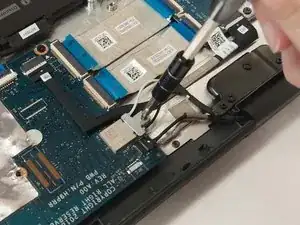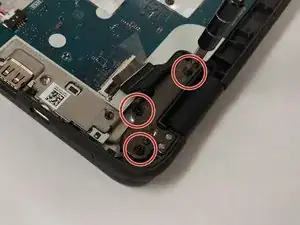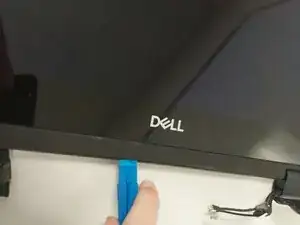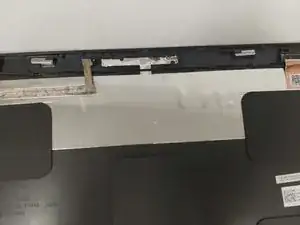Introduction
This guide will tell you step-by-step how to replace the webcam in the Dell Chromebook 3100 2-in-1.
Before beginning, make sure to power off your phone completely and disconnect from any external power source.
Tools
-
-
Remove the 6 screws (M2.5x5) holding the hinges on both ends.
-
When both brackets are free, separte the screen from the computer screen from the bottom section.
-
Conclusion
To reassemble your device, follow these instructions in reverse order.